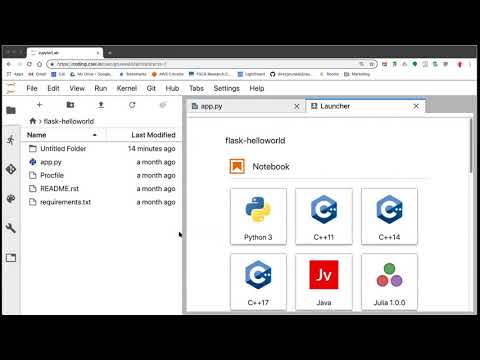You may occasionally want to create a web application that you or others can access through a web browser. This is supported in the coding environment using a proxy mechanism.
There are two ways this proxy mechanism is used. In certain applications,
such as the Visual Studio Code plugin, the proxy mechanism has been setup
in advance to use a named end-point. For example, if your usename is XYZZY,
Visual Studio Code will be accessed as https://coding.csel.io/user/XYZZY/codeserver/
For your application, you’ll need to know your username and the TCP port
you are attempting to connect to. For example, if your usename is XYZZY
and you’re attempting to connect to port 9999, you would open a
web browser for the url https://coding.csel.io/user/XYZZY/proxy/9999.
This can be useful if you’re prototyping applications using simple web frameworks such as Flask, developing dashboards using Plotly “Dash” or using R-Studio.
Alternatives
The proxy option is suitable for development, but for more complex applications, you should use a free service such as Heroku.